







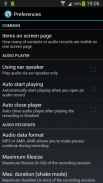
Simple Dictaphone

คำอธิบายของSimple Dictaphone
Simple Dictaphone will be your helper in many cases, for example:
* You get an idea, do not have time to write it.
* To make a shopping list on the way to the store.
* Quickly dictate a message and send it to someone or group by email or directly to smartphone(s).
* Make a record of the meeting and send it to the absent employees.
* Save audio recording of the meeting and create summary document from it.
Information about the latest record is always on the main screen. Click on it to open.
New records are placed in the "Draft" folder. When you send record, it moves to "Sent" folder.
When a record is deleted, it is moved to the "Trash" folder. From "Trash" folder records are deleted permanently.
To open the list of folders, click "Folders". To display the records in a folder, click on it in the list.
You can create, delete and rename your own folders.
Delete and rename system folders ("Draft","Inbox","Sent" and "Trash") is prohibited.
When Simple Dictaphone starts as service, you can make a recording when the screen is turned off.
To start recording in background mode, shake the phone.
Single vibration indicates that the recording has begun.
To end the recording again shake the phone, dual vibration notifies you that the recording is completed.
Start recording by shaking is possible when the service is running and the application is closed.
Red icon in the status bar says that recording is in progress.
To be able to send records create your own list of contacts.
You can send notes via email or directly to another smartphone (this requires that you
and the recipients have created accounts).
You can attach images to your audio records.
When you click on the photo, it is displayed on the entire screen.
If sending message has attached photo, it also sent.
You can change various settings of the application: the number of records on the screen, vibration sensitivity etc. (menu Preferences).
Detailed instructions and Use Cases are on Developer's Website in section Apps / Simple Dictaphone.
</div> <div jsname="WJz9Hc" style="display:none">ง่ายอัดเสียงจะเป็นผู้ช่วยของคุณในหลายกรณีตัวอย่างเช่น
* คุณจะได้รับความคิดที่ไม่ได้มีเวลาที่จะเขียนมัน
* ในการทำรายการช้อปปิ้งทางในการจัดเก็บ
* ได้อย่างรวดเร็วกำหนดข้อความและส่งไปยังใครบางคนหรือกลุ่มโดยการส่งอีเมล์หรือโดยตรงไปยังมาร์ทโฟน (s)
* ตรวจบันทึกการประชุมและส่งไปยังพนักงานขาด
* บันทึกการบันทึกเสียงของการประชุมและสร้างเอกสารสรุปจากมัน
ข้อมูลเกี่ยวกับการบันทึกล่าสุดอยู่เสมอบนหน้าจอหลัก คลิกที่ภาพเพื่อเปิด
เรกคอร์ดใหม่จะอยู่ใน "ร่าง" โฟลเดอร์ เมื่อคุณส่งบันทึกจะย้ายไป "ส่ง" โฟลเดอร์
เมื่อบันทึกจะถูกลบออกก็จะถูกย้ายไป "ถังขยะ" โฟลเดอร์ จาก "ถังขยะ" บันทึกโฟลเดอร์จะถูกลบออกอย่างถาวร
เพื่อเปิดรายการโฟลเดอร์ให้คลิกที่ "โฟลเดอร์" เพื่อแสดงระเบียนในโฟลเดอร์ให้คลิกที่มันอยู่ในรายการ
คุณสามารถสร้าง, ลบและเปลี่ยนชื่อโฟลเดอร์ของคุณเอง
ลบและเปลี่ยนชื่อโฟลเดอร์ระบบ ("ร่าง", "Inbox", "ส่ง" และ "ถังขยะ") เป็นสิ่งต้องห้าม
เมื่อเริ่มต้นง่ายอัดเสียงเป็นบริการที่คุณสามารถทำให้การบันทึกเมื่อหน้าจอถูกปิด
เพื่อเริ่มการบันทึกในโหมดเบื้องหลังเขย่าโทรศัพท์
การสั่นสะเทือนเดียวแสดงให้เห็นว่าการบันทึกได้เริ่ม
ที่จะจบการบันทึกอีกครั้งเขย่าโทรศัพท์สั่นสะเทือนคู่แจ้งให้คุณทราบว่าการบันทึกเสร็จสมบูรณ์
เริ่มต้นการบันทึกโดยการเขย่าเป็นไปได้เมื่อบริการที่ทำงานและการประยุกต์ใช้จะปิด
สีแดงที่ไอคอนในแถบสถานะบอกว่าการบันทึกอยู่ในความคืบหน้า
เพื่อให้สามารถส่งบันทึกการสร้างรายการของคุณเองติดต่อ
คุณสามารถส่งบันทึกผ่านทางอีเมล์หรือโดยตรงไปยังมาร์ทโฟนอื่น (นี้ต้องการให้คุณ
และผู้รับได้สร้างบัญชี)
คุณสามารถแนบภาพไปยังบันทึกเสียงของคุณ
เมื่อคุณคลิกที่ภาพก็จะปรากฏบนหน้าจอทั้งหมด
หากการส่งข้อความได้แนบภาพก็ยังส่ง
คุณสามารถเปลี่ยนการตั้งค่าต่างๆของโปรแกรม: จำนวนระเบียนบนหน้าจอไวสั่นสะเทือน ฯลฯ (เมนูการตั้งค่า)
คำแนะนำโดยละเอียดและใช้กรณีที่อยู่บนเว็บไซต์ของนักพัฒนาในส่วนปพลิเคชัน / ง่ายอัดเสียง</div> <div class="show-more-end">
























